How to create your Automatic/Automated Time Use Reports:
I. Initial Setup:
1. Get a Free Toggl account
2. Record your time there.
II. Creating the actual report
1. Log in to Toggl and in reports, select the time period you want a report on.
2. Select the “Detailed Tab” and then click “Export” to Download the CSV version of the entries.
3. Copy-paste all the entries on the Data tab AND YOU ARE ALL DONE!
4. [Optional] add details to describe your tasks…
Or You Can Use This Spreadsheet As A Learning Template To Create Your Own Automated Reports!
You can freely view the code and components I used to create these timesheets as the important details are unprotected. Feel free to edit and use as much as you like. If you have questions or concerns though, please feel free to reach out to me for consultation and you will be charged my regular hourly rate.
I can customise the report to your needs. Just let me know!
*Disclaimer: The data you place on the DayTemplate tab should be placed in the correct columns and pasted as data only. If you did this step properly, the spreadsheet will do the rest. No macros or coding that you need to learn… Everything is Automatic! It takes less than 5 minutes to do the report!
For more information about me, click here.

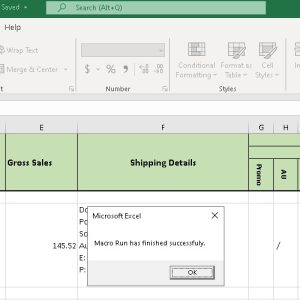

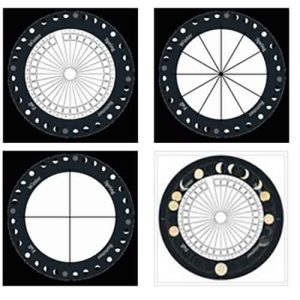
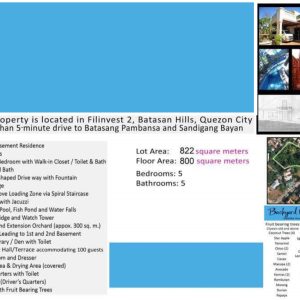
Reviews
There are no reviews yet.