Do you want to repair your Windows OS but don’t have the time yet to get a technician to look into it for you?
Try our Windows OS Repair Script!
Run the script to do all the work for you and check if your system can be fixed without a technician present.
We still recommend having an experienced technician take a look or you read about how to do this on the internet
If you want to do it yourself. This tool is just to make things a little bit easier.
Remember to run an Administrator Command Prompt and run this script for it to try to fix current issues.
Repair your Windows Install in a few easy steps.
1. unzip the file
2. Run CMD.EXE as administrator by pressing CTRL+SHIFT+”Clicking the Command Prompt Application”
3. type in:
winrepair 1
4. Wait for the program to complete.
NOTE: Running the extracted file will let you know how to use it without starting the repairs on your system.


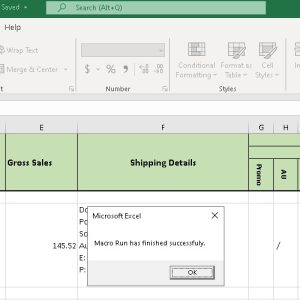
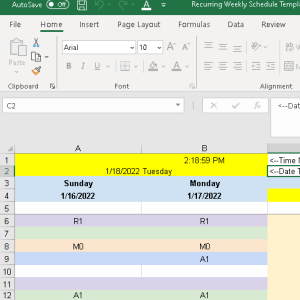

Reviews
There are no reviews yet.